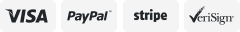-40%
TP-LINK TL-R605 SafeStream 1 Gigabit LAN Port Multi-3 Gb WAN VPN Router Firewall
$ 40.62
- Description
- Size Guide
Description
NEWFAST FREE SHIPPING FROM USA
Description:
TP-Link Multi-WAN Wired VPN Router | Up to 4 Gigabit WAN Ports | SPI Firewall SMB Router | Omada SDN Integrated | Load Balance | Lightening Protection | Limited Lifetime Protection (TL-R605)
Multi-WAN Gigabit VPN Router with Omada SDN
【Five Gigabit Ports】
1 Gigabit WAN Port + 3 Gigabit WAN/LAN Ports +1 Gigabit LAN Port. Up to four WAN ports optimize bandwidth usage through one device.
【Integrated into Omada SDN】
Omada’s Software Defined Networking (SDN) platform integrates network devices, including gateways, access points & switches. Pick your preferred method of network management from these Omada offerings - Omada hardware controller, Omada software controller or Omada cloud-based controller. Standalone Mode also applies.
【Cloud Based Controller】
Zero-Touch provisioning (coming soon) allows remote deployment and configuration of multi-site networks. AI-Driven Technology (coming soon) delivers stronger performance and easy network maintenance. Additional fees apply for use of cloud-based controller.
【Cloud Access】
Remote Cloud access and Omada app brings centralized cloud management of the whole network from different sites—all controlled from a single interface anywhere, anytime.
【SDN Compatibility】
For SDN usage, make sure your devices/controllers are either equipped with or can be upgraded to SDN version. SDN controllers work only with SDN Gateways, APs and Switches. Non-SDN controllers work only with non-SDN APs. For devices that are compatible with SDN firmware, please visit TP-Link website.
【Abundant Security Features】
Advanced firewall policies, DoS defense, IP/MAC/URL filtering, speed test and more security functions protect your network and data.
【Highly Secure VPN】
Supports up to 20× LAN-to-LAN IPsec, 16× OpenVPN, 16× L2TP, and 16× PPTP VPN connections.
【Limited Lifetime Warranty】
Backed by our industry-leading limited lifetime warranty and free 24/7 technical support, you can work with confidence.
Omada SDN with Flexible Management and Cloud Access
Omada SDN integrates network devices including gateways, APs & switches w/ multiple control options offered - Hardware controller, Software Controller & Cloud-based Controller. As the gateway that seamlessly integrates into SDN, TL-R605 allows for remote & centralized management anywhere, anytime.
Highly Secure VPN
TL-R605 supports up to 20× LAN-to-LAN IPsec, 16× OpenVPN (Requires Omada SDN Controller), 16× L2TP and 16× PPTP VPN connections. One-click auto IPSec VPN (Requires SDN Controller) greatly simplifies VPN configuration and facilitates network management while also securing private data transmission.
Cloud-Based Controller Unlocks More Possibilities
Zero Touch Provisioning (coming soon) allows for remote deployment and configuration of multi-site networks. AI-Driven technology (coming soon) delivers stronger performance and easy network maintenance.
Both require the use of cloud-based controller.
Flexible Traffic Control
Bandwidth Control and Session Limit enables the administrators to flexibly manage network bandwidth to optimize usage.
Internet Access Management Strategy
Standardize users’ online behavior and easily specify the internet access rights and strategies of employee via IP/MAC/URL Filtering and Access Control List (ACL).
Compact Desktop Design
Durable metal casing and desktop/wall-mounting design suited for different environments.
Multi-Wan Load Balancing
Intelligent load balancing function distributes data streams according to the bandwidth proportion of each WAN port to raise the utilization rate of multi-line broadband allowing one device to satisfy various internet requirements.
Questions:
Question:
I am interested in a router that would provide failover function only without load balancing. Can this device provide that capability?
Answer: With Link Backup function, the router will switch all the new sessions from dropped lines automatically to another to keep an always on-line network. Choose the menu Transmission > Load Balancing > Link Backup and click Add.
Then, specify the primary WAN port, the backup WAN port, and whether you would prefer to use the "Timing" or "Failover" configuration.
Timing: Link Backup will be enabled if the specified effective time is reached. All the traffic on the primary WAN will switch to the backup WAN at the beginning of the effective time; the traffic on the backup WAN will switch to the primary WAN at the ending of the effective time.
Failover (Enable backup link when any primary WANs fails): Link Backup will be enabled when any primary WANs fails.
Failover (Enable backup link when all primary WANs fail): Link Backup will be enabled only when all primary WANs fail.
By TP-LINK Support Force MANUFACTURER on March 26, 2021
This device has both features but you can configure the load balancing so it will only use the primary WAN unless it is unavailable.
By David Brian Gerjets on March 17, 2021
Question:
Home user looking for gigabit speed with load balancing and failover support, plus will this truly handle gigabit speed? Will this work for me?
Answer: Yes, the TL-R605 supports WAN failover and is designed for Gigabit Ethernet networking. For more specific performance metrics, please see below:
Concurrent Session: 25,000
New Sessions /Second: 2,400
Static IP NAT Throughput
Upload: 936.7 Mbps
Download: 940.1 Mbps
DHCP NAT Throughput
Upload: 941.1 Mbps
Download: 940.5 Mbps
PPPoE NAT Throughput
Upload: 940.1Mbps
Download: 939.6 Mbps
L2TP NAT Throughput
Upload: 781.2 Mbps
Download: 708.4 Mbps
PPTP NAT Throughput
Upload: 826.4 Mbps
Download: 607.1 Mbps
66 Byte Packet forwarding rate
Upload: 1,308,139 pps
Download: 1,308,140 pps
1,518 Byte Packet forwarding rate
Upload: 81,067 pps
Download: 81,063 pps
IPSec VPN Throughput (AES256) 41.5 Mbps
L2TP VPN Throughput
Unencrypted: 748.7 Mbps
Encrypted: 15.0 Mbps
PPTP VPN Throughput
Unencrypted: 719.0 Mbps
Encrypted: 72.0 Mbps
By TP-LINK Support Force MANUFACTURER on May 13, 2021
Question:
What is the max throughput on the vpn between two of these? spec has 40mbps in vpn section. is that it?
Answer: The TL-R605 has the following performance specifications outlined in its Datasheet, which is available on our official website:
Concurrent Session: 25,000
New Sessions /Second: 2,400
Static IP NAT Throughput Upload: 936.7 Mbps | Download: 940.1 Mbps
DHCP NAT Throughput Upload: 941.1 Mbps | Download: 940.5 Mbps
PPPoE NAT Throughput Upload: 940.1Mbps | Download: 939.6 Mbps
L2TP NAT Throughput Upload: 781.2 Mbps | Download: 708.4 Mbps
PPTP NAT Throughput Upload: 826.4 Mbps | Download: 607.1 Mbps
66 Byte Packet forwarding rate Upload: 1,308,139 pps | Download: 1,308,140 pps
1,518 Byte Packet forwarding rate Upload: 81,067 pps | Download: 81,063 pps
IPSec VPN Throughput (AES256) : 41.5 Mbps
By TP-LINK Support Force MANUFACTURER on April 27, 2021
Question:
Could the tl-r605 replace my oc200? i'm getting rid of my rented router and i'm trying to find a suitable replacement. i have the oc200 and 2 aps.
Answer: Hi! The TL-R605 is a router; whereas the OC200 is a controller. The OC200 is not equipped with with NAT and/or firewall to translate WAN/LAN addresses. If you would like the functionality of the OC200 while also supporting Omada SDN features of the TL-R605, a combination of the TL-R605 and OC200 is recommended.
By TP-LINK Support Force MANUFACTURER on May 25, 2021
Having the OC200 with 1-2 APS is likely overkill.
I use the TL-605 and the OC200 controller. The functionality is comparable with a few UI enhancements with OC200.
If you decide that you need the external controller, TP-Link has a public VM image
By NateTorious on May 19, 2021
Reviews:
5.0 out of 5 stars Works great!
Reviewed in the United States on March 12, 2021
Style: SDN RouterVerified Purchase
We have a cellular hotspot box for internet. It's about all there is available here and it has data caps. We ordered Starlink when it became available to us. Starlink reviews and even the company itself says that we will have some drops. I set this router up with wan1 being starlink and wan2 the cell box, turned on load-balancing, then failover, and it works perfectly. (I don't know why load-balancing has to be turned on for failover, but just turning on failover did not work). It works better than expected! It even keeps Alexa(s), my alarm system, google, and all my smart devices connected if wan1 fails and I really didn't expect that. I tested this by just unplugging wan 1. To be clear, Starlink hasn't failed yet, or if it did, I didn't notice because of this router. Very cool!
4.0 out of 5 stars Good. DHCP is Clumsy. No DNS.
Reviewed in the United States on February 2, 2021
Style: SDN RouterVerified Purchase
The TL-R605 is good, but not excellent, so far.
Changes save and load quickly. In my three weeks of use, the TL-R605 is stable.
The DHCP setup interface is clumsy. The DHCP client list is not sorted and the order of devices changes on every page refresh, making it difficult to find devices.
There is no complete list of all devices on the network. Devices with Static IP's don't show up, as well as many other (sleeping?) devices. That makes mixed static and DHCP address reservations for my printers, AP's and NAS's difficult. (I must instead rely on my older Asus-Merlin wifi-router that I have set up as an access point, to create a complete list of devices on the network.)
The process of reserving each IP address on the DHCP address reservation list requires visiting two webpages in the setup.
There doesn't appear to be a local dns service running on the TL-R605 router, so I could not setup and refer to devices by name (e.g. "printer-bw.my.lan") in a webbrowser.
I've been accustomed to these features in my older asus-merlin wifi-router. I am hopeful that a future firmware update for the TL-R605 will make the DHCP setup cleaner and easier to use!
I am not experienced in the VLAN or other advanced features, and I have not tested the speed, so I will not comment in those areas. I am hoping to get my feet wet in VLAN using this router in my home setup.
These comments refer to:
TP-Link TL-R605 v1.0 Firmware: v1.0 1.0.0 Build 20200930 Rel.36519 (initial release)
5.0 out of 5 stars TP-Link Makes Quality Products
Reviewed in the United States on April 14, 2021
Style: SDN RouterVerified Purchase
I absolutely could not believe this could be had for anything like 75 bucks! If it didn't have all the Omada stuff (which I don't use because I don't know enough about it yet and because a lot of my network stuff is pretty old) this thing would still be an absolute steal! I have two (total) of the ports configured as WAN ports. On the one that's a fixed WAN port, I've got an LM1200 LTE modem. That's T-Mobile. On the second port, which can be configured as WAN or LAN, I've got a TP-link ADSL/VDSL modem that I already had. This router, of course does all the actual connecting once the modems are done syncing. The T-Mobile (4G LTE) on the WAN port connected immediately, in under 15 seconds and all I had to do was click
The ports are all gigabit! My whole wired network, now, is gigabit thanks to this thing.
It has MANY, MANY settings. Pretty much anything you could want.
It doesn't have wireless, but that's actually kind of a plus; it makes it so you can choose your wireless AP's carefully and get good stuff.
You can have up to 4 internet sources with this thing!!
It has (In a pulldown menu) PPPoE, Static IP, Dynamic IP, L2TP, and PPTP. The LTE is Dynamic IP, BTW.
I also have a 24 port gigabit switch (also TP-Link), so I could actually even more without running out of ports.
I consider this device to be an awful lot of bang for the buck! Very intelligently engineered! As for me, specifically, I'm watching YouTube videos at either 720P or 1080P, as the wife is watching Korean "dramas" on a Roku and an Android pad all at the same time. It's just smooth. And, finally our phone line got so bad a few days ago, that one could not hear a phone call over all the snapping and crackling. The DSL tried to hang in, but eventually, the modems gave up, at least for awhile, and disconnected. You wouldn't even know unless you looked it up in the router!!! We still had good internet!! So, I can also vouch for the load balancing and the failover! I'd buy it again in an instant! In fact, if I remember right, it also gives you several choices for how to determine if a connection is up. Again, if I remember right, default is a ping. But it knew the DSL modem had disconnected and it knew when it reconnected. What's not to like?
5.0 out of 5 stars Very Powerful Wired Router
Reviewed in the United States on April 14, 2021
Style: SDN RouterVerified Purchase
Purchased for my home and I was able to get it setup in just a few minutes with my Verizon FIOS internet. I was looking for a gigabit device to replace my old 10/100 Belkin router, and I didn't need wifi because I have a powerful access point (TPLink AX10) on my 2nd floor that covers the whole house. Just plugged the WAN port into my modem, and use 2 of the LAN ports to go to a gigabit switch on my basement floor, and upstairs to the AX10 setup in access point mode and also being used for switch ports. Video games and Zoom calls performing extremely well with this router compared to the old one.
If you're looking to use this as a business device, it looks like it has a lot of options for multiple WAN connections (internet redundancy) and even setting up site-to-site VPN access. I didn't need any of that for my house, but it was still a great router for the price.
4.0 out of 5 stars Still relatively new, But does what it says
Reviewed in India on April 23, 2021
Style: SDN RouterVerified Purchase
It perfectly Load Balances Upto 4 ISPs, You can set 3 Fiber Broadbands + 1 4G Router and it will distribute Traffic to all 4 Connections. Does not have a wifi so need a Separate Wifi Router. Its a good alternative to 470 and 480 Series as their Limitation is the Link is only upto 100Mbps. Its pretty common to have 200~300 Mbps Internet Speeds now and some players offering speeds up to 1 Gbps. In that case the 470 and 480 will be a limitation as max speed attainable is 100 Mbps.
Installation is straight forward , you need to make sure the DHCP config in your ISP Routers have a Different IP Subnets else There will be a conflict. Rest you can go by Videos and Community Support and Vendor Support is Good
1 Downside : When power goes down, it takes up to a minute to start working . On a Good day , you wont know if one of your ISP is down. On worse day, you will see that you need to do a refresh on your browser or wait a few seconds for connection to fail over.
5.0 out of 5 stars Excellent wired router, need basic knowledge to properly configure, limited DDNS support
Reviewed in Canada on March 16, 2021
Style: SDN RouterVerified Purchase
This is an excellent wired router. It requires some basic knowledge to properly set up and configure.
I use this in conjunction with 2 WiFi access points to provide internet in my home.
It has only 4 LAN ports, so you will likely need a switch to connect multiple wired devices on it.
You can block certain web sites (http only), which I mainly use to prevent my Samsung smart TV to display ads on the menu bar (in conjunction with a DNS service for additional ad blocking.
If you need DDNS support, note that this unit only supports paid DDNS services (Peanuthull,, DynDNS and NO-IP) as well Comexe (a Chinese service). No support for mainstream DDNS like DNS-O-Matic or a way to custom-configure a DDNS provider).
5.0 out of 5 stars Good product for the price
Reviewed in India on March 12, 2021
Style: SDN RouterVerified Purchase
I have been using this for more than a week, overall good product. Must but if you want to use with multiple internet connections in one network
Pros: extremely easy user interface
5x gigabit ports
WAN fail and load balancing
Small form factor
No need for omada contoller
Setup and forget configurations
Cons: don't use with omada contoller. Horrible placement of options.
WAN connection polling time cannot be set in standalone mode
Some settings require hard reboot to apply, auto soft reboot not reflecting the settings
The order of WAN port number is reversed for working order, last WAN is default not the first one
5.0 out of 5 stars Mid range SOHO multi WAN solution
Reviewed in India on March 11, 2021
Style: SDN RouterVerified Purchase
Amazing product for SOHO needs... Need continuous internet connectivity? and extra features? go for this one... amazingly simple to setup. add 2 or 3 WAN internet lines and it works fine. Couldn't understand one small flaw as to why connection drops when switching if one ISP line goes down... But overall satisfied
3.0 out of 5 stars TL-R605 not quite ready
Reviewed in the United States on February 21, 2021
Style: SDN RouterVerified Purchase
TL-R605, Nice product but not try for prime time. Works fine in stand alone mode but if you hook it up to the controller my clients stop getting IP addresses. There is a major DHCP issue. Go look around on the tp-link forums there are many problems besides this. DHCP reservation isn't an option, and static IP addresses don't stay. I'm sure fixes are coming but there hasn't been a firmware update yet. Bottom line I would wait until they get the bugs worked out.
5.0 out of 5 stars GREAT PRODUCT
Reviewed in India on April 11, 2021
Style: SDN RouterVerified Purchase
This product met my expectations. I was looking for a Multi WAN Gigabit Broadband Router in an affordable price. There are many other models available in the market, but either they are very expensive or they are not gigabit. I've set up two ISP (BSNL+Alliance) with this router and getting merged speed of the two. The setup is vesy easy even for a newbie. The UI is sleek and user friendly. It's been more than one month now and it's working flawlessly.
Flat Earth or Globe Earth Crew
Thoth Buy Now